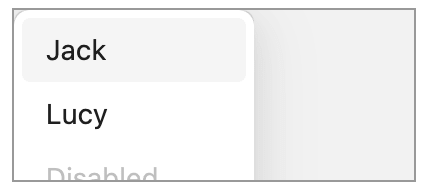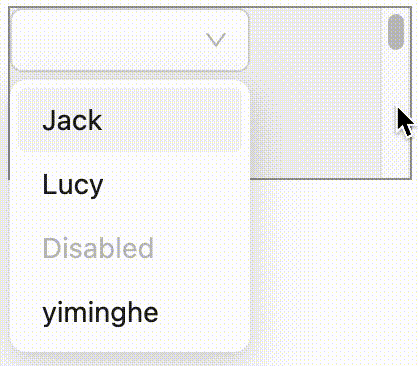- 为什么禁用日期这么难?
- Why is it so hard to disable the date?
- 封装 Form.Item 实现数组转对象
- HOC Aggregate FieldItem
- 行省略计算
- Line Ellipsis Calculation
- 📢 v4 维护周期截止
- 📢 v4 surpassed maintenance period
- Type Util
- 一个构建的幽灵
- A build ghost
- 当 Ant Design 遇上 CSS 变量
- Ant Design meets CSS Variables
- API 기술 부채
- 생동감 있는 Notification
- 色彩模型与颜色选择器
- Color Models and Color Picker
- 主题拓展
- Extends Theme
- 虚拟表格来了!
- Virtual Table is here!
- Happy Work 테마
- Happy Work Theme
- 동적 스타일은 어디로 갔을까?
- Suspense 引发的样式丢失问题
- Suspense breaks styles
- Bundle Size Optimization
- 안녕, GitHub Actions
- 所见即所得
- To be what you see
- 정적 메서드의 고통
- SSR에서 정적 스타일 추출
- SSR Static style export
- 의존성 문제 해결
- 贡献者开发维护指南
- Contributor development maintenance guide
- 转载-如何提交无法解答的问题
- Repost: How to submit a riddle
- 新的 Tooltip 对齐方式
- Tooltip align update
- Unnecessary Rerender
- 如何成长为 Collaborator
- How to Grow as a Collaborator
- Funny Modal hook BUG
- Modal hook 的有趣 BUG
- about antd test library migration
- antd 测试库迁移的那些事儿
- Tree 的勾选传导
- Tree's check conduction
- getContainer 的一些变化
- Some change on getContainer
- Component-level CSS-in-JS
getContainer 的一些变化